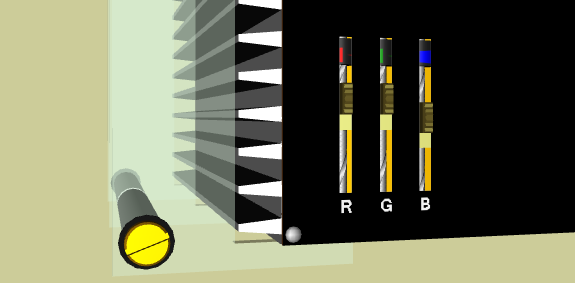
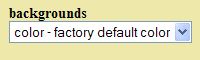
Use the backgrounds Selector to select one of the following backgrounds
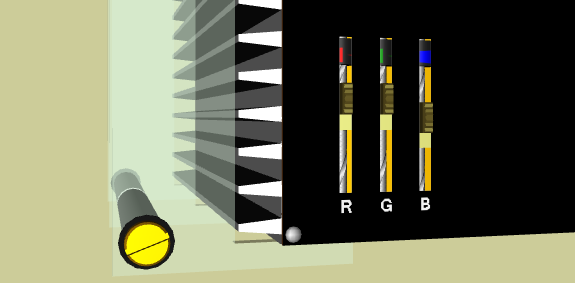
You may not like the current background colour, or maybe you like to change it to match an exact colour.
In this case you need the colour setters.
The colour setters are located at the back of the control box.
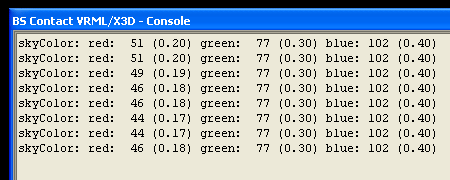
To exactly match a known RGB colour you can open the console while operating the colour setters.
Right click and select Setting and then Console from the context menu.
The RGB values are displayed on the console. Make sure you zoom in on the setters to achieve maximum accuracy.
Notes:
