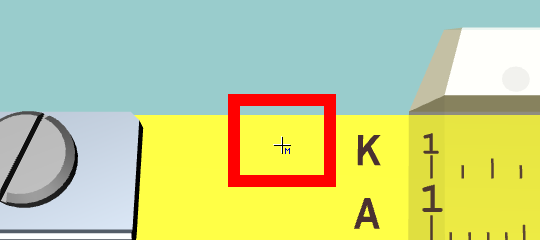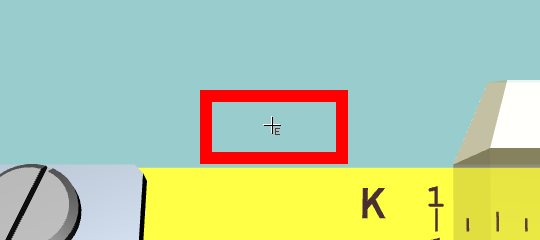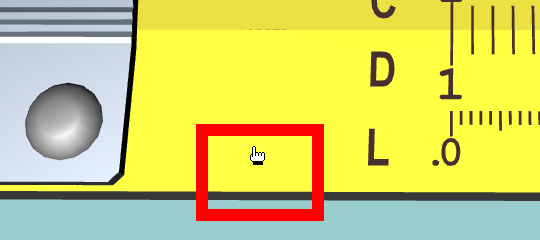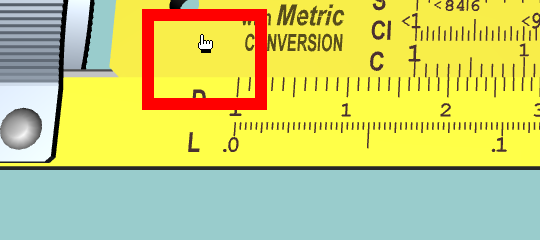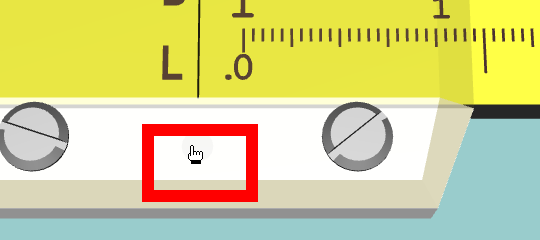Operating the Slide rule
Viewing all or part of the slide rule
The following viewpoints also move the center-of-rotation to help you zoom in easily.
- Left, Mid or Right scale-end
- Cursor
- Slide
Moving the viewpoint
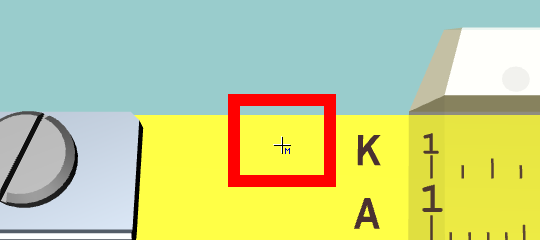 position the mouse cursor over the top of the stator (not the braces)
press the Ctrl-key and keep it down
the mouse cursor changes to a cross with an M (for Move)
drag (with left mouse-button down) to move the viewpoint
release the Ctrl-key and left mouse button
Note: You are changing the Viewpoint NOT the Position of the slide rule in the VRML world.
position the mouse cursor over the top of the stator (not the braces)
press the Ctrl-key and keep it down
the mouse cursor changes to a cross with an M (for Move)
drag (with left mouse-button down) to move the viewpoint
release the Ctrl-key and left mouse button
Note: You are changing the Viewpoint NOT the Position of the slide rule in the VRML world.
Changing the viewpoint
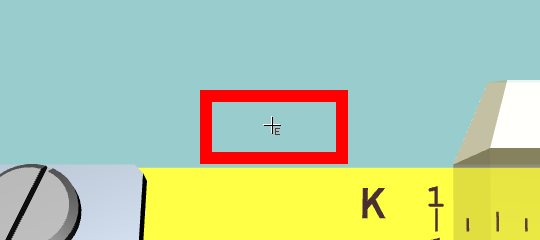
- position the mouse cursor away from the slide rule
- the mouse cursor changes to a cross with an E (for Examine)
- drag (with left mouse-button down) to change the viewpoint
- release the mouse button
Note: You are changing the Viewpoint NOT the Position of the slide rule in the VRML world.
Moving the slide rule left or right
You may, during a calculation, like to move the complete slide rule left or right to view another part of the scale.
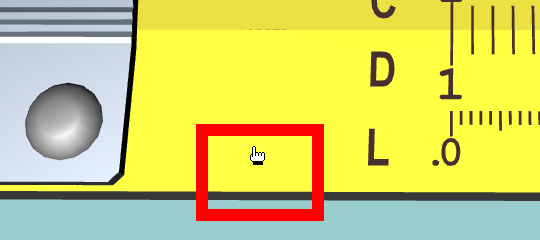
- position the mouse cursor over the bottom of the stator (not the braces)
- the mouse cursor changes to a hand symbol (indicates user interaction)
- drag (with left mouse-button down) to move the slide rule
- release the mouse button
Note: You are changing the Position of the slide rule in the VRML world. The viewpoint remains the same.
Moving the Slide
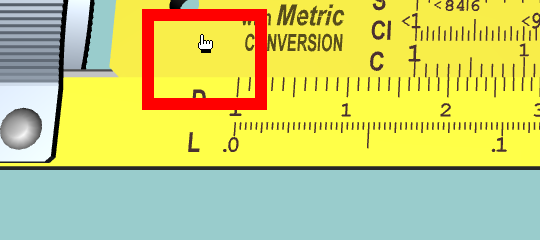
- place the mouse cursor over the slide (not over the braces or the cursor)
- the mouse cursor changes to a hand symbol (indicates user interaction)
- drag (with left mouse-button down) to shift the slide left or right
Moving the Cursor
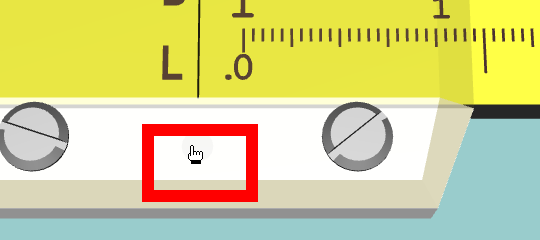
- place the mouse cursor over cursor
- the mouse cursor changes to a hand symbol (indicates user interaction)
- drag (with left mouse-button down) to shift the cursor left or right
Flipping the slide rule
- use the F-key or num-/ or the context menu to flip over the slide rule
Note: You are changing the Position of the slide rule in the VRML world. The viewpoint remains the same.