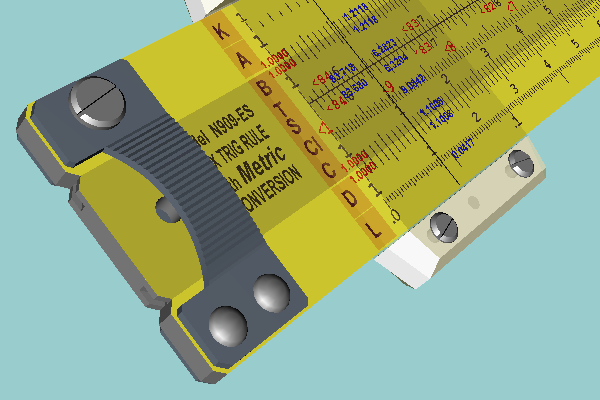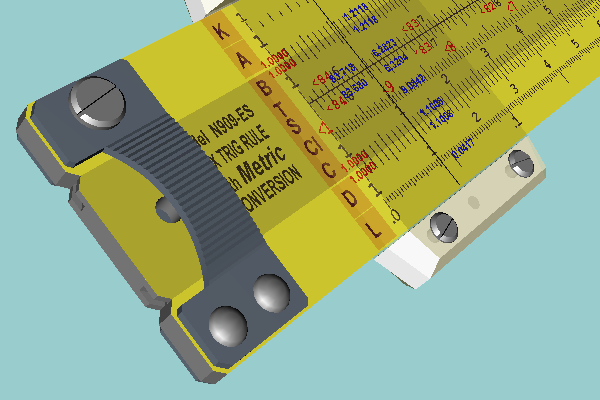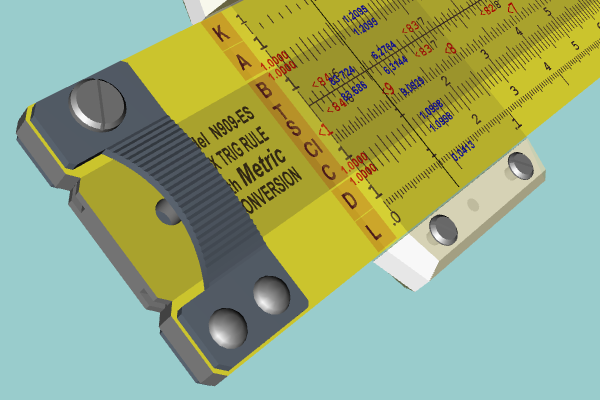Tips and Tricks
YASS does not display properly in your Internet Browser
In the unlikely event that your browser does not display VRML after the installation you can dowload the files to your computer and
view YASS without the need to be connected to the Internet and even without using a Browser.
Click on the link YASS for off-line viewing and follow the instructions.
Settings and Preferences of Bitmanagement Contact
Take a look at all the options of the viewer: right-click and select Settings and then Preferences.
Select the Tab General and set the User Interface Level to Expert.
Now try to figure out all the options.
Clearing the cache
As the models are sometimes updated it may be worthwile to clear the cache of the Bitmanagent viewer.
If you fail to do so, you may well be looking at an out-of-date version of the model.
To clear the cache:
- start YASS (or any other VRML world)
- right click to get the context menu
- select Settings and then preferences...
- in the Preferences dialog select the tab Cache Settings
- click the Empty cache now.. button
- confirm that you like to clear the cache
Graphic adapter settings
To get the best image quality you may have to tweak the settings of you graphic adapter.
The graphic adapter is responsible for the anti aliassing of the VRML world.
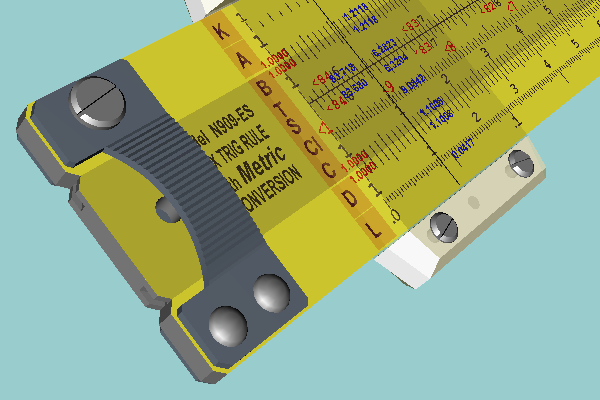
poor quality. note the ragged edges on the cursor hairline.
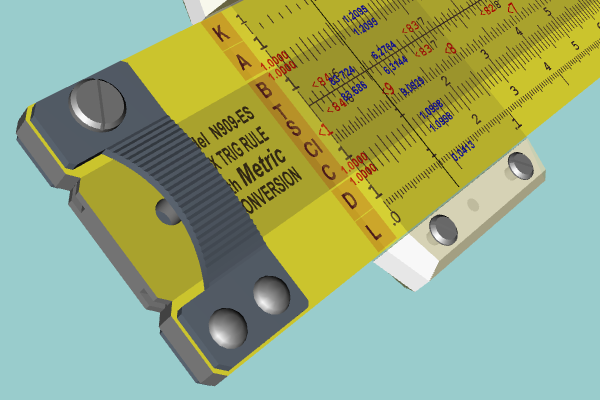
good quality. note the nice smooth edges.